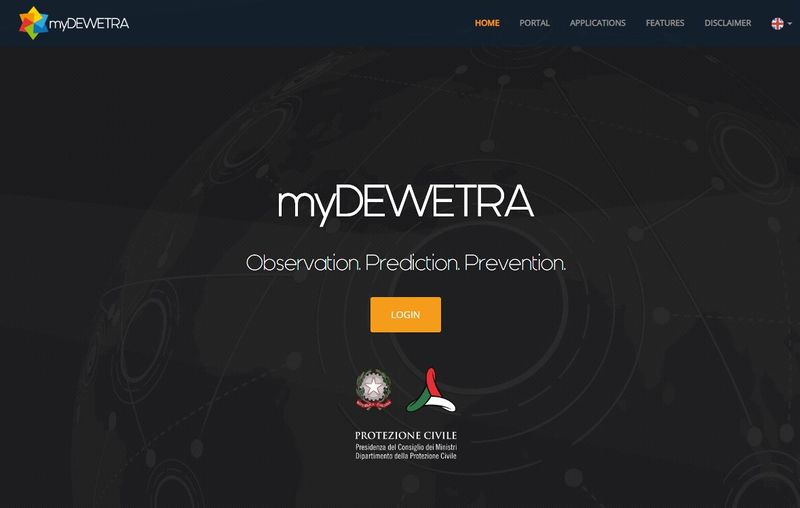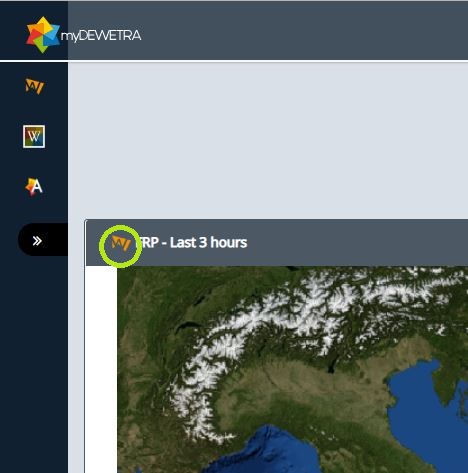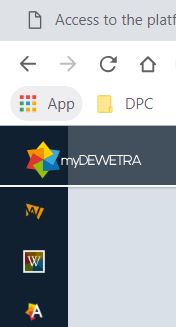Access to the platform
[Home] - [User Interface] - [Observations] - [Forecast Models] - [Static Layers ] - [Events] - [Tools]
End users can access the web application from any personal computer connected to the Internet: to access the platform, type in your browser's address bar the url
The application proposes a login form in which it is necessary to introduce user's account details and click on the button LOGIN: once the password is entered, press the "Enter" button. The following figure shows a screenshot of the login page as currently structured, with the application logo that stands as the background and the credits of the same reported in Italian and English.
The user is then prompted to the next tab in which the applications available in the portal are shown.
To enter Dewetra 2.0 users may click either:
- on the icon (a black "W" on orange background) in the displayed widgets regarding some of the available Dewetra 2.0 layers (e.g., GFMS, MSG 10.8, Copernicus SWI) are shown
- on the icon (a black "W" on orange background) in the sidebar - upper left of the screen
The current version is optimized for Google Chrome, freely available at: http://www.google.it/chrome/browser/desktop/index.html
[Home] - [User Interface] - [Observations] - [Forecast Models] - [Static Layers ] - [Events] - [Tools]