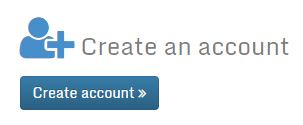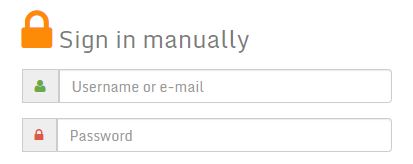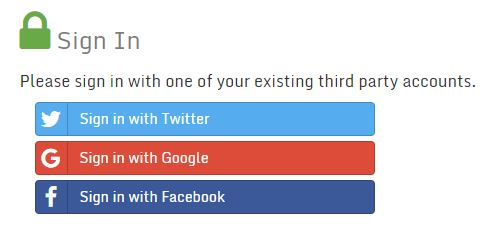Difference between revisions of "GloFAS webportal"
| (One intermediate revision by the same user not shown) | |||
| Line 1: | Line 1: | ||
| + | [[File:example7.jpg|right|100px|caption]] | ||
[[GFMS | [Home]]] - [[DATA ACCESS | [DATA ACCESS]]] | [[GFMS | [Home]]] - [[DATA ACCESS | [DATA ACCESS]]] | ||
---- | ---- | ||
| Line 6: | Line 7: | ||
==GFM data on GloFAS== | ==GFM data on GloFAS== | ||
| − | The Global Flood Awareness System ([https://www.globalfloods.eu GloFAS]) is the global flood service of the European Commission Copernicus Emergency Management Service ([https://emergency.copernicus.eu/ CEMS]), an operational system monitoring and forecasting floods across the world. <br> | + | The '''Global Flood Awareness System''' ([https://www.globalfloods.eu GloFAS]) is the global flood service of the '''European Commission Copernicus Emergency Management Service''' ([https://emergency.copernicus.eu/ CEMS]), an operational system monitoring and forecasting floods across the world. <br> |
[[PRODUCTS | '''GFM products''']] are made available within the [https://www.globalfloods.eu GloFAS] '''Map Viewer''' that can be accessed [https://www.globalfloods.eu/accounts/login/?next=/glofas-forecasting/ <u>here</u>]. <br> | [[PRODUCTS | '''GFM products''']] are made available within the [https://www.globalfloods.eu GloFAS] '''Map Viewer''' that can be accessed [https://www.globalfloods.eu/accounts/login/?next=/glofas-forecasting/ <u>here</u>]. <br> | ||
Latest revision as of 14:12, 4 March 2021
Users are granted full access to GFM products through the GloFAS webportal.
GFM data on GloFAS
The Global Flood Awareness System (GloFAS) is the global flood service of the European Commission Copernicus Emergency Management Service (CEMS), an operational system monitoring and forecasting floods across the world.
GFM products are made available within the GloFAS Map Viewer that can be accessed here.
In order to be allowed to the Map Viewer, users are requested to register to the service by clicking on
Once registered, the MapViewer can be accessed by tiping their account details in the following form:
Users are also offered the chance to sign in to the MapViewer by means of their Google, Twitter or Facebook accounts:
Once logged in, GFM products are listed in the GFM Data scroll down menu, as in the following figure
Upon clicking on GFM Data, the system will display the list of the 11 datasets provided by the GFM service:
as users choose a specific layer, the MapViewer is prompted to display the latest available data for each tile.
Previous data might be selected by.....